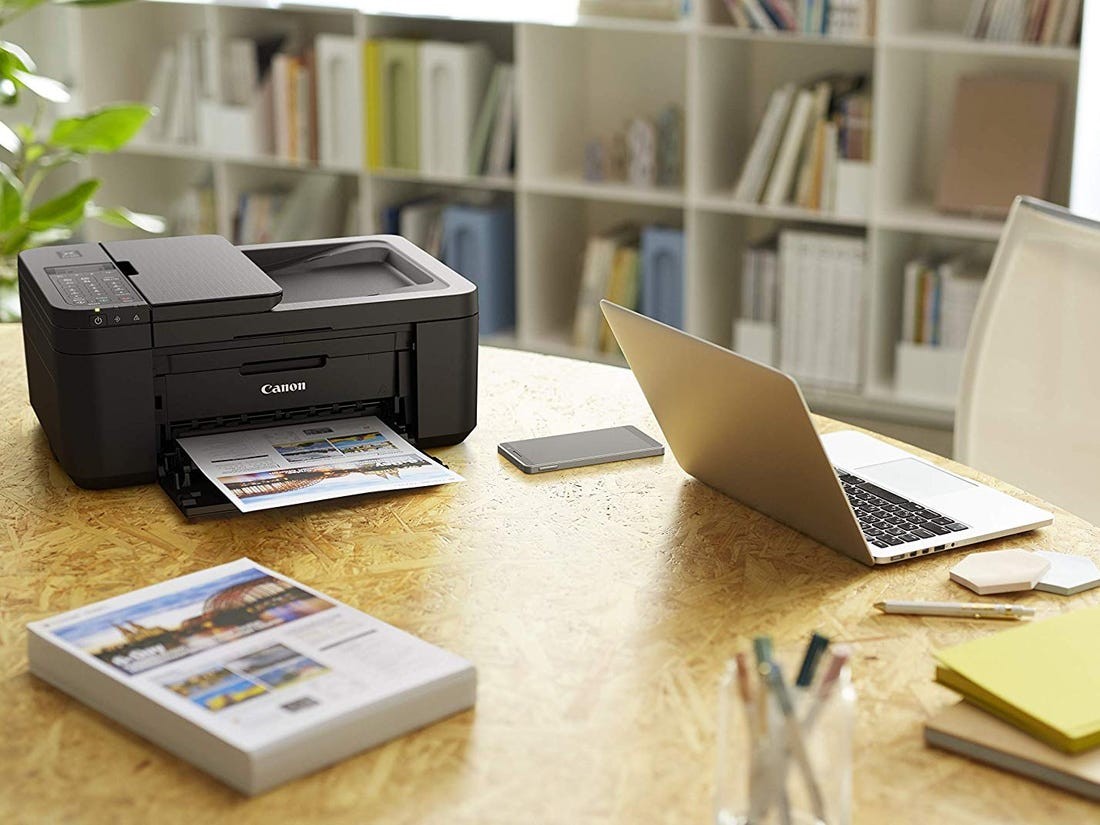ThinkTech IT Blog
COVID-19 Has Impacted Businesses. Learn How to Deploy Your Remote Employee or Office Program Quickly and Safely.
Working remotely is on the rise due to COVID-19 related travel restrictions, school and office closures, and social distancing practices. For employers, this increase in remote worker needs for laptops, constant connectivity and virtual spaces is a big opportunity to rethink the way work occurs in their businesses. However, this could also be a stumbling block for companies that aren’t prepared or aren’t proac-tively planning for a future where the traditional office layout is less and less relevant to the way business will occur.
What Is Remote Work & How Will It Help My Business?
Working remotely is a fancy word for allowing employees to work from home, in remote offices, or while on the road. While this is not a new concept, recent advancements in remote access technology and security have made it very affordable and easy for even micro business owners.
Why would a business want to do this?
Some businesses are being forced to because they’ve run out of office space or to accommodate “road warriors.” But many are doing it for these reasons…
- Community and travel restrictions, social distancing and self quarantine practices due to the coronavirus pandemic.
- It allows you to keep great employees that need or want to relocate, need to stay home to take care of a sick family member, or who are sick, injured, pregnant, or otherwise unable to physically come into the office.
- Business owners (and key managers) working 60+ hours a week are using it as a way to continue working after hours and on weekends from the convenience of their home office.
- Allowing employees to work from home means businesses can cut back on office space, lowering rent and utility bills.
- Telecommuting actually increases employee productivity, lowers stress levels, and improves retention. Because the computer is right there in their home, they will often put in extra hours during the evening and on weekends when they normally wouldn’t be able to access the network.
- Some companies are allowing their employees to work from home two or three days out of a week instead of giving them a raise – a bonus many will gladly take over more money.
- Business Continuity & Relocation Strategies—Eliminate your downtime! Remote access and offices are the perfect solution for emergency back-up to daily operations, or a main component of your relocation strategy.
What Do Remote Workers Need in 2020?
Businesses looking to proactively shift some or all of their workers towards a remote working arrangement need to provide their employees with the right tools and the correct remote infrastructure to support their untethered work activities. You can’t just shut the office down and tell people to rough it on their own. Poor organizational planning and a lack of change management strategy and forethought is a sure recipe for disaster. The following are five broad categories of tools all remote workers require to work efficiently and effectively.
- Mobile Hardware Tools
- Virtual Collaboration & Communication Tools
- Project Management Tools
- Performance & Employee Engagement Tools
- Cybersecurity
Essential Technologies
If you’ve been thinking about a remote workforce, we’ve listed some key enabling technologies you’ll need.
- VPN—A virtual private network is the most critical technology of all. It provides a secure communication channel through public Internet connections.
- VoIP—Voice over Internet Protocol cuts communication costs and increases team flexibility. With VoIP, employees can access their office phone calls from anywhere, send instant messages, forward calls to mobile phones, teleconference with clients and co-workers, and more.
- Data Backup/Recovery—Keeping critical data safe is a challenge. So make sure remote workers have access to backup solutions. They should have a secondary backup system as well. Review policies with them to make sure they’re backing up.
- Network Security—Network security is paramount. Cyber security software, antivirus, anti-malware, firewalls, etc. are a must. Getting hacked can cost you big dollars and create plenty of bad press. Hackers can also hinder efficiency and productivity.
- Malware Protection—Another must have. Most PCs come standard with firewall and antivirus protection. Upgrade to business-efficient security solutions. And stay on top of updates.
- Collaborative Tech Tools—These are the key to increasing employee productivity and efficiency. Think chat, video conferencing and file sharing apps like SharePoint, Microsoft Linc, and GoTo Meeting, Dropbox, Google Drive. Remote workforces are dead in the water without these.
These six enabling technologies are the backbone of a good remote workforce system. Our ThinkTech IT team has expertise in all of them.
Support Technologies
- Cloud Technology—Cloud optimization is growing more and more critical to today’s businesses. Many companies are transitioning to the cloud for easy access outside the office. Compatible mobile apps are a must.
- Home Office—Employees working from home need good office technology. Don’t skimp on laptops, tablets, and printers. A high quality headset is also crucial. Skype and SkypeOut are good additions as well.
- Management—You’ll still need feedback and communication tools to manage remote workers. Project management tools, like Basecamp, help also. The cloud-based 15Five replaces status reports.
- Time Tracking—Timecard software technology helps track remote workers (and other off-site employees). It sends data directly to payroll staff, saving time and cutting paperwork.
- Add ThinkTech IT Technical Support—Add to these technologies with good IT support and an experienced IT staff. Together, we’ll save you time, money, and frustration!
Because we know how COVID-19 has impacted businesses, we have an affordable work from home all-inclusive package that can be launched quickly. ThinkTech IT will build you a safe at home remote access package starting as low as $149.99
Schedule a Free Consultation!
At no charge, we will come to your office to review your current situation, business practices and needs and provide recommendations on how you can quickly and easily set up remote access for you and your staff.
- We will also discuss your options, clarify any grey areas, and answer any questions you have.
- We will also map out the costs and steps involved so you know exactly what to expect.
- You are under no obligations to do or buy anything; this is simply our way of introducing our services to you and demonstrating how we can make your remote access project a complete success.
Plus we’ll give you a FREE “Home Office Action Pack” just for meeting with us! This package includes:
- Home Office/Remote Office Checklist to help you verify the home or re-mote office is a safe and productive environment for the employee to work.
- Employee Agreement Template to outline the rules for your employees when working from home.
- Employee Equipment Issue Agreement to outline the rules of use and maintenance for any computer equipment, cell phones, laptops, printers, etc. that are issued to the employee working remote.
Give us a call at (888) 574-6365 for a no-obligation, non-invasive consultation and tell us about the IT issues we can give your employees the equipment, security & tools to be successful from their homes or remote offices.
Comments