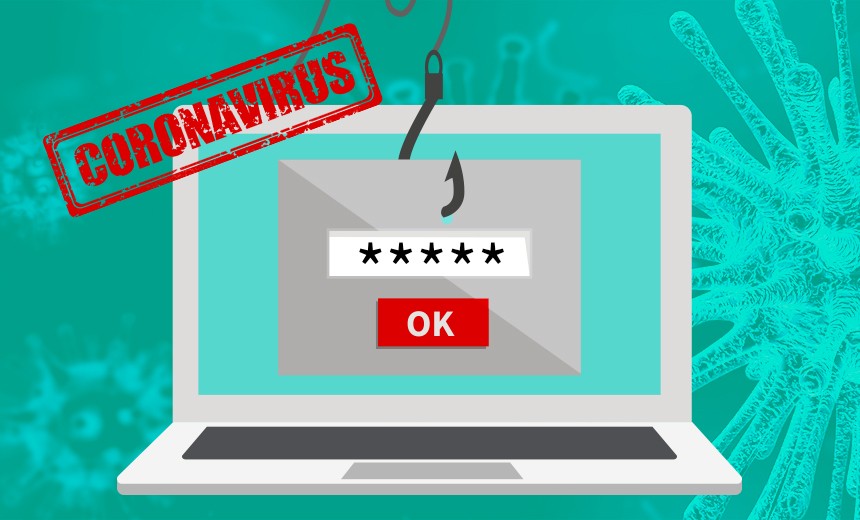If you’re using cloud applications while your employees are working from home, you are justified to be concerned about data privacy and security. The company hosting your data is ultimately responsible for keeping hackers out of THEIR network, but most cloud breaches are due to USER ERROR.
Here are a few things you can easily do to improve security in the cloud:
- Maintain a STRONG password of at least eight (8) characters with both uppercase and lowercase letters, numbers and symbols. Do NOT make it easy, such as “Password123!” While that technically meets the requirements, a hacker could easily crack that.
- Make sure the device you’re using to access the application is secure. You’ll need professional help installing and maintaining a strong firewall, antivirus and spam-filtering software. Don’t access your cloud applications with a device you also use to check social media sites and free e-mail accounts.
- Back up your data. If the data in the cloud is important, make sure you’re downloading it from the application and backing it up to another safe and secure location. If your account gets hacked OR if the cloud company shuts down your account, you have a copy.
Want more tips for setting up safe Work From Home networks? Check out our Free Tech Support Offer blog post or learn more at our Understanding IT Resource Center.
Of course, if you have an immediate IT need, you can always reach us at 888-574-6365.